Web Development for Minecraft: How to Build a Website for Your ServerWeb Development for Minecraft: How to Build a Website for Your Server
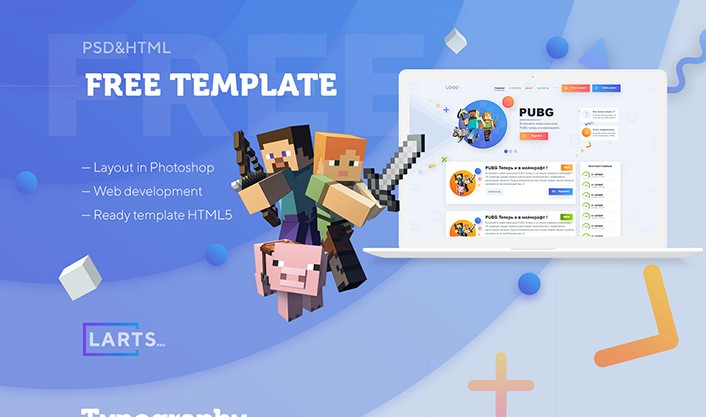
So, you’ve set up your Minecraft server and created an incredible gaming experience for your players. Now it’s time to take your server to the next level by building a website to showcase its features, community, and rules. In this guide, we’ll walk you through the process of web development for Minecraft servers, providing examples and best practices along the way.
What are Minecraft Servers?
Top Minecraft servers play a crucial role in enhancing the gaming experience for players by providing curated environments with unique features, communities, and gameplay mechanics. On minecraft.menu website, you can find Minecraft servers that will best serve your interests.
These servers offer a variety of game modes, ranging from classic survival and creative modes to custom minigames and role-playing experiences. They serve as hubs for players to connect, collaborate, and compete with others from around the world, fostering a sense of community and camaraderie within the Minecraft community.
Choosing a Platform
Before diving into development, you’ll need to choose a platform for your website. Popular options include WordPress, Wix, and Squarespace, which offer user-friendly interfaces and customizable templates to help you get started quickly.
Alternatively, if you’re comfortable with coding, you can opt for a more customizable solution like HTML, CSS, and JavaScript, giving you complete control over your site’s design and functionality.
Designing Your Website
Once you’ve chosen a platform, it’s time to design your website. Start by selecting a theme or template that complements the aesthetic of your Minecraft server. Customize the layout, colors, and fonts to create a cohesive brand identity that reflects your server’s unique personality.
Be sure to include essential information such as server rules, community guidelines, and contact details, making it easy for players to find what they need. Consider adding features like forums, player profiles, and live chat to foster community engagement and interaction.
Showcasing Your Server
One of the most critical aspects of your website is showcasing your server’s features and gameplay. Use screenshots, videos, and descriptions to highlight key attractions, such as custom plugins, minigames, and events.
Consider creating dedicated pages for different aspects of your server, such as survival, creative, and PvP, allowing players to learn more about each gameplay mode and what sets your server apart from the competition.
Promoting Your Website
Once your website is live, it’s essential to promote it to attract visitors and grow your player base. Share links on social media, gaming forums, and Minecraft server listing sites to reach potential players and generate interest in your server.
Encourage existing players to spread the word and leave positive reviews, helping to build credibility and trust within the Minecraft community. Consider offering incentives such as in-game rewards or discounts for players who refer friends to your server.
READ ALSO: Boost Your Web Development Brand: A Guide to Gaining Twitter Followers
Conclusion
Building a website for your Minecraft server is a fantastic way to showcase its features, community, and rules while attracting new players and fostering engagement. By following these tips and best practices, you can create a professional and compelling online presence that sets your server apart from the rest.
